|
|
|
|
|
|
|
|
|
|
|
|
|
||
|
|
|
|
|||||||||||
|
|
|
||||||||||||
|
|
|||||||||||||
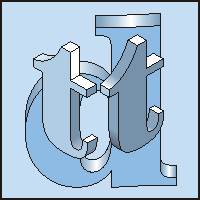 Creating
Isometric Symbol Fonts -
page 1 Creating
Isometric Symbol Fonts -
page 1Step 01 CorelDRAW’s ability to create and use Symbol Fonts is one of its more useful features. Unfortunately it is also one of the most poorly documented. A properly designed Symbol Font is a powerful tool. Users of our Tech Drawing Tools constantly comment that our Symbol Libraries are the single biggest contributors to their productivity. This tutorial will concentrate on the issues you must consider in designing a symbol font. Later installments will develop more useful fonts however without an understanding of the principals covered here you can hundreds of man hours designing useless garbage. |
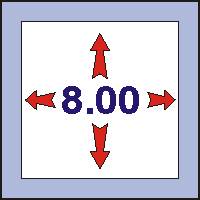 |
Step 02 Design Size As a general rule, within reason, the larger work the better the results. You will be exporting the finished font to grid size. Go to the Menu Bar, View and Guideline Set-up to an 8.00 x 8.00 inch square centered on the page. Turn on Snap to Guidelines and keep your work within the guideline boundary. |
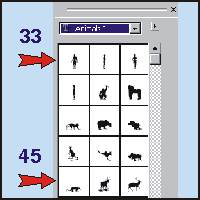 |
Step 03 Character Map If you take a look in the back of your CorelDRAW Libraries Catalog manual you will find a list of the ASCI character set. This lists all of the available characters in the Type Set. The numbers are 033 to 0126, 0130 to 0140, 0145 to 0156, 0159, and 0161 to 0255 for a grand total of 214 design positions within a font. Hit the Star symbol on the tool bar and scroll down any symbol library to review the positions. It starts at 033 (the ! in the windows character set) and the missing positions have the character from 033 (Actually whichever character is exported first) in that spot. Any unfilled positions also have the 033 character in them. From a design standpoint 033 is the most important symbol in the set. Note: if you were creating a font to be used as type you should export the #046 (period) first. |
Home,
About, Contact,
FAQ, Shop,
Products, Services,
Learn, Tips
and Tricks, Tools
© 1997 - 2001 John M. Morris