|
|
|
|
|
|
|
|
|
|
|
|
|
||
|
|
|
|
|||||||||||
|
|
|
||||||||||||
|
|
|||||||||||||
| Isometric Symbol Font - Building the Character Set - page 1 |
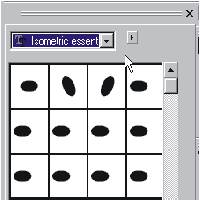 |
Step 01 |
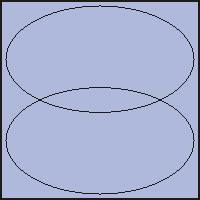 |
Step 02 On page 1 copy (Ctrl+C) the ellipse. Go to page 4, Symbol #036, and paste the ellipse. Move it to the bottom of the guidelines, duplicate and move to the top of the guidelines. |
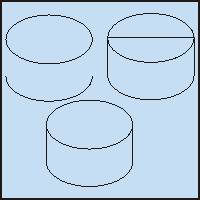 |
Step 03 Turn on Snap to objects and use the straight-line pencil (F5) tool to add the segments shown. Check the Auto Close button – is it grayed out? |
Home,
About, Contact,
FAQ, Shop,
Products, Services,
Learn, Tips
and Tricks, Tools
© 1997 - 2001 John M. Morris