|
|
|
|
|
|
|
|
|
|
|
|
|
||
|
|
|
|
|||||||||||
|
|
|
||||||||||||
|
|
|||||||||||||
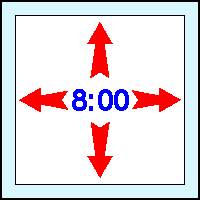 Creating
an Isometric Hardware Symbol Library -
page 1
- 1st in the series Creating
an Isometric Hardware Symbol Library -
page 1
- 1st in the seriesStep 01 The prerequisite for this tutorial is “Symbol Fonts – Start Here” if you have not mastered those techniques, as well as the “do’s and don’ts” go back now. There is no point in creating illegal objects and wasting a considerable amount of your time. Covered during the next six installments will be the creation of a hardware symbol set. The set will be created for a use as a very large symbol set and will be included in future releases of Tech Drawing Tools. To represent hardware at smaller scales you would repeat the process with the spacing and densities appropriate to that scale. Gratuitous Plug – You could save an incredible number of man-hours and simply purchase Tech Drawing Tools and receive the best technical symbol library available. Open a new drawing and go to the Menu Bar, View, and Guideline Setup and put guidelines so you have an 8.00 by 8.00 inch square centered on the page. |
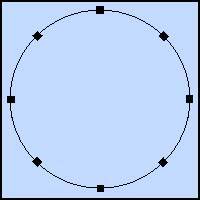 |
Step 02 Save the drawing as Iso Hardware VL. We will begin with the threads. For our purposes there are three classes of threads: Machine, Sheet metal, and Wood. Other thread types such as drill, deck and self tapping screws will not be covered because they would not fit in the symbol set. Create a perfect circle 8:00 inches in diameter. Convert to curves (Ctrl+Q) to get nodes at the major and minor axis. Use the node edit tool – marquee select – add nodes with the plus sign to create nodes at the isometric axis’s. Set a copy of the circle aside. |
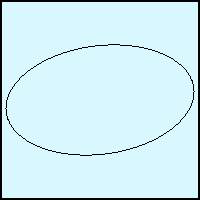 |
Step 03 All of the hardware will be created as views looking down either at the top or bottom of the object. In use you would apply rotations of plus or minus 120 degrees to place the symbols on the proper axis. There are simply too many permutations to consider placing things on the three axis’s. Apply a 58.00 percent vertical stretch to the circle. This is a bit more open than a standard isometric ellipse. Use the Transform Docker to apply a 5 degree vertical skew to simulate the thread pitch. Duplicate the ellipse and set aside we will need it numerous times. |
Home,
About, Contact,
FAQ, Shop,
Products, Services,
Learn, Tips
and Tricks, Tools
© 1997 - 2001 John M. Morris