|
|
|
|
|
|
|
|
|
|
|
|
|
||
|
|
|
|
|||||||||||
|
|
|
||||||||||||
|
|
|||||||||||||
 Tech
Drawing Tools - How it works Tech
Drawing Tools - How it works
Adds four menu items to CorelDRAW that have a powerful impact on the way users create technical art. The following gives examples of the use of each menu: |
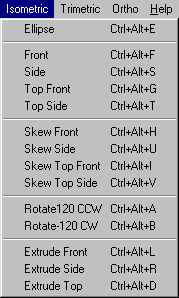 |
The Isometric Menu
A. Orthographic of a hat rail inserted from one of our Symbol Libraries. B. By selecting "Front" from the menu the shape is transformed into isometric. C. Selecting "Extrude Front" will display a Dialog Box in which the operator inputs the isometric dimension. D. By applying "Rotate 120 CCW" from the menu the object can be moved through the isometric axes. |
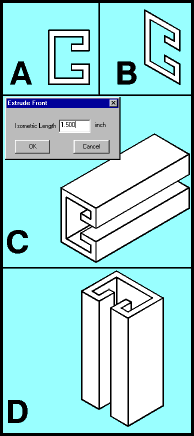 |
|
|
Home,
About, Contact, FAQ,
Shop,
Products, Services, Learn,
Tips and Tricks, Tools
© 1997 - 2001 John M. Morris