|
|
|
|
|
|
|
|
|
|
|
|
|
||
|
|
|
|
|||||||||||
|
|
|
||||||||||||
|
|
|||||||||||||
| Creating Basic Shapes - page 7 |
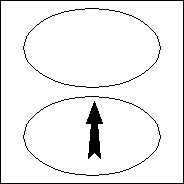 |
Import the isometric ellipse from the last lesson and
convert it to curves (Ctrl+Q). Go to the Preferences dialog (Ctrl+J) and set place duplicates to 0.0 Horizontal and 0.0 Vertical. Duplicate (Ctrl+D) the ellipse and move it up as shown by dragging it up with the Pick tool and holding down the constrain key (Ctrl). |
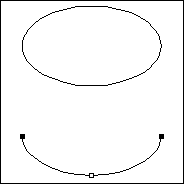 |
Select the bottom ellipse and activate the Node Edit tool
(F10). Marquee select the two outside nodes and break them. Break apart the ellipse (Ctrl+K) click off and then delete the top half. |
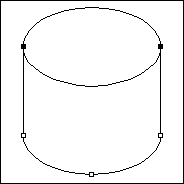 |
Turn on Snap to Objects, select the bottom curve, select
the straight line pencil tool and draw a line from the left node to the
top ellipse. Repeat for the right side. If you wish to render the cylinder connect those point to close the shape. |
Home,
About, Contact,
FAQ, Shop,
Products, Services,
Learn, Tips
and Tricks, Tools
© 1997 - 2001 John M. Morris