|
|
|
|
|
|
|
|
|
|
|
|
|
||
|
|
|
|
|||||||||||
|
|
|
||||||||||||
|
|
|||||||||||||
| Creating Basic Shapes - page 9 |
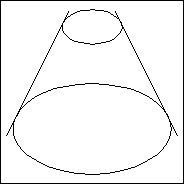 |
Using the Straight Line Pencil tool draw guidelines that
touch the outside of each curve. Use the Zoom (F2) and Node Edit tools
to fine tune the guidelines. With the Node Edit (F10) tool add two nodes to each curve where the guideline and curve are the closest. |
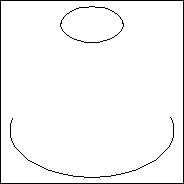 |
Still using the Node Edit tool break the nodes you just
created on the bottom ellipse. Break Apart (Ctrl+K) the curve, click off, select the top part and both guides (Shift+click) and delete them (use the Delete key). |
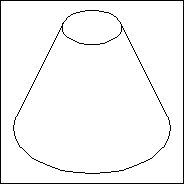 |
Turn on Snap to objects, select the bottom curve and use the Straight Line Pencil tool the same way you did for the cylinder. If you wish to render the cylinder close the shape. |
Home,
About, Contact,
FAQ, Shop,
Products, Services,
Learn, Tips
and Tricks, Tools
© 1997 - 2001 John M. Morris