|
|
|
|
|
|
|
|
|
|
|
|
|
||
|
|
|
|
|||||||||||
|
|
|
||||||||||||
|
|
|||||||||||||
| Creating Basic Shapes - page 10 |
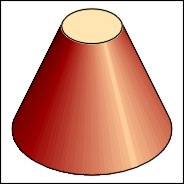 |
To render: Select the top and Fill (Shift+F11) and use a custom color that is M = 10%, Y = 30% on the CorelDRAW pallet. Select the front, then the Fountain Fill Dialog (F11) and apply a Conical Fill with the following settings; Custom, Angle = -75 degrees, Horizontal Offset = 0, Vertical Offset = 70, Position 0 = black, Position 60 = black, Position 80 = ruby red, Position 100 = sand |
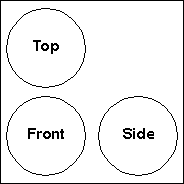 |
Engineering drawing of a sphere. |
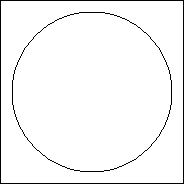 |
My favorite drawing test when I was an art
director was to ask the applicants to construct an isometric ball.
Think about it - then proceed.
|
Home,
About, Contact,
FAQ, Shop,
Products, Services,
Learn, Tips
and Tricks, Tools
© 1997 - 2001 John M. Morris