|
|
|
|
|
|
|
|
|
|
|
|
|
||
|
|
|
|
|||||||||||
|
|
|
||||||||||||
|
|
|||||||||||||
 Isometric
Symbols - Building the Character Set -
page 1 Isometric
Symbols - Building the Character Set -
page 1
Part 3. |
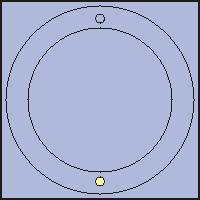 |
Step 02 Our next addition will be primitives of a series of round covers. Go to page 38, Symbol #070, and create the two circles, 8.00 and 6.125 inches diameter. Two 0.375 circles separated by 6.922 inches vertically. Convert all of the circles to curves and add nodes so that you will have nodes at the isometric axis. Center the small circles horizontally then color the bottom one yellow and group them (Ctrl+G) together. |
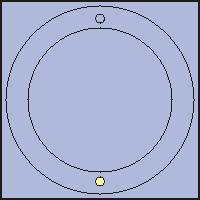 |
Step 03 Create a completely rounded rectangle that measurers 1.5 inches wide by 8 inches high. Delete the double nodes at the top and bottom and add a node. Smooth all nodes. Create the triangular top and bottomed shaped symmetrical object smoothing the top nodes. Center everything on the page. Copy everything and paste onto a new document. Name the new document cover.cdr |
Home,
About, Contact,
FAQ, Shop,
Products, Services,
Learn, Tips
and Tricks, Tools
© 1997 - 2001 John M. Morris