|
|
|
|
|
|
|
|
|
|
|
|
|
||
|
|
|
|
|||||||||||
|
|
|
||||||||||||
|
|
|||||||||||||
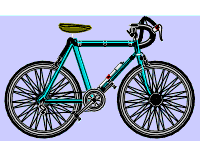 Rendering
the Wheel
-
page 1 Rendering
the Wheel
-
page 1
I’ll give instructions to render this wheel to a moderate level. Should you wish to take it further please feel free. Remember use artistic license. It makes no sense to render something at a very high level, in great detail if it will be too small to reproduce. |
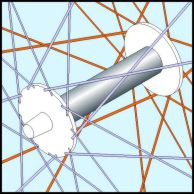 |
Select the axle and get the Fountain Fill tool (F11) to apply the following: Linear, Angle –60 degrees, Edge Pad 38 percent, Custom, Position 0 C-12, M-3, Y-0, K-40, Position 35 C-0, M-0, Y-0, K-0, Position 100 C-12, M-4, Y-0, K-70. |
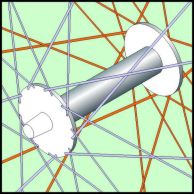 |
Shift click select the larger hubs and repeat (Ctrl+R) the fill. The edge pad is wrong. Get the Fountain Fill tool (F11) and reset the edge pad to 0. |
Home,
About, Contact,
FAQ, Shop,
Products, Services,
Learn, Tips
and Tricks, Tools
© 1997 - 2001 John M. Morris