|
|
|
|
|
|
|
|
|
|
|
|
|
||
|
|
|
|
|||||||||||
|
|
|
||||||||||||
|
|
|||||||||||||
| Rendering the Wheel - page 5 |
 |
Select the inside tire shape and repeat (Ctrl+R). Now get the Fountain Fill tool (F11) and change the following: Position 0 C-0, M-3, Y-2, K-80, Position 40 C-0, M-3, Y-2, K-55, Position 100 C-0, M-3, Y-2, K-80. |
 |
Apply a blend of 20 between the outside and inside tire shapes. |
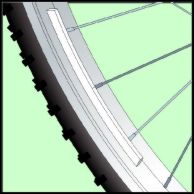 |
We will complete this month by rendering the reflector. Zoom in close to the reflector and select it. If it is still an extrusion please separate and ungroup it. Select the small rectangle on the lower left and apply the following linear fill (Shift+F11) C-0, M-1, Y-1, K-25. |
Home,
About, Contact,
FAQ, Shop,
Products, Services,
Learn, Tips
and Tricks, Tools
© 1997 - 2001 John M. Morris