|
|
|
|
|
|
|
|
|
|
|
|
|
||
|
|
|
|
|||||||||||
|
|
|
||||||||||||
|
|
|||||||||||||
| Completing the Bike - page 2 |
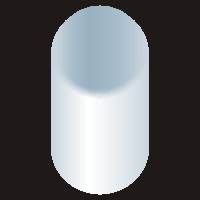 |
Use the Extrusion tool to apply an extrusion to the Base with the following settings: Back parallel, x = 0.00 y=-2.8. VP locked to object and vanishing point relative to object center. Separate, render as shown. Blending a changed radial fill at 90 percent, centered at the top of the original ellipse creates the effect shown. Group the base together. |
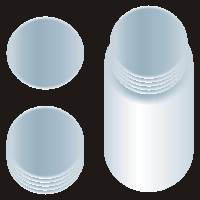 |
Apply a linear fill to the Grip ellipse. Then blend a changed radial fill at 90 percent to create the soft effect. Separate, ungroup and regroup everything. Duplicate the ring 4 times moving it up 0.125 each time. Align horizontally centered over the base. |
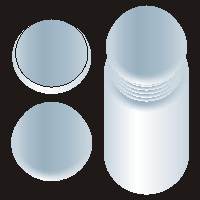 |
Apply a linear fill to the Base Top ellipse. Then duplicate and reduce 90 percent, then move up to the top of the original ellipse and then add 0.1 to the position with the property bar and blend a changed radial fill at 90 percent to create the soft effect. Separate, ungroup and regroup everything. Align horizontally centered over the base. |

Home,
About, Contact,
FAQ, Shop,
Products, Services,
Learn, Tips
and Tricks, Tools
© 1997 - 2001 John M. Morris