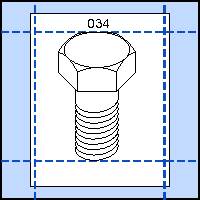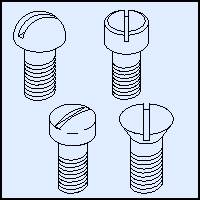|

|

|

|

|

|

|

|

|

|

|

|

|
|

|

|
|

|

|

|

|

|

|
|
|

|
|
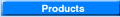
|

|
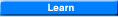
|
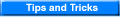
|
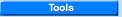
|

|
|
Organizing
and Exporting Isometric Symbol Fonts -
page 2
|
|
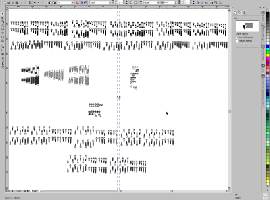 Step
04 Step
04
Open Iso Hardware VL.cdr from last month. There are 184 machine screws,
92 sheet metal screws and 184 wood screws. Obviously they will not fit
into 214 spaces. What we are going to do is create 3 different fonts.
Save your “Type Template.cdr” as Iso Hdw VL Machine.cdr. Marquee
select all of the machine screws on Iso Hardware VL.cdr and copy them to
the new file.
|
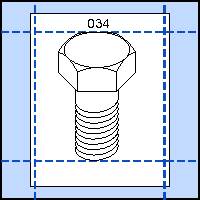 |
Step 05
Beginning with the smallest hex bolt, center the symbol on page 2
(symbol # 34) and resize it to 8.00 inches max. Move all of the top
views first then the appropriate bottom views. Keep the shank and non
shank versions separate. Continue until you reach symbol 81 on page 49. |
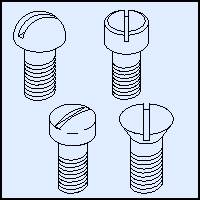 |
Step 06
- Follow
the same procedure for the remaining screws in this order:
Round Head
- Cap
Head
- Pan
Head
- Flat
Head
Continue until you reach symbol 227 on page 185. |
Home,
About, Contact,
FAQ, Shop,
Products, Services,
Learn, Tips
and Tricks, Tools
© 1997 - 2001
John M. Morris