|
|
|
|
|
|
|
|
|
|
|
|
|
||
|
|
|
|
|||||||||||
|
|
|
||||||||||||
|
|
|||||||||||||
| Organizing and Exporting Isometric Symbol Fonts - page 3 |
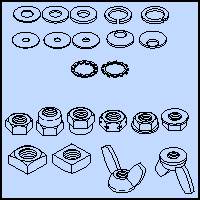 |
Step 07 Go back to the Iso Hardware VL.cdr file. Copy the washers and nuts to Iso Hdw VL Machine.cdr. Beginning with the washers resize to 8.00 inches and center the symbol on the page. Start on symbol 228 on page 186 and end on symbol 249 on page 207. Jump to the end and export the copyright notice as symbol 255. |
|
|
|
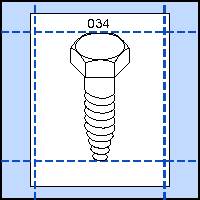 |
Step 09 Beginning with the smallest hex head sheet metal screw, center the symbol on page 2 (symbol # 34) and resize it to 8.00 inches max. Move all of the top views first then the appropriate bottom views. Continue until you reach symbol 57 on page 25. |
Home,
About, Contact,
FAQ, Shop,
Products, Services,
Learn, Tips
and Tricks, Tools
© 1997 - 2001 John M. Morris