|
|
|
|
|
|
|
|
|
|
|
|
|
||
|
|
|
|
|||||||||||
|
|
|
||||||||||||
|
|
|||||||||||||
| An Isometric Trade Show Booth. The Keyboard - page 3 |
 |
Create a new layer called trace and using the property settings turn off printable and change the color to red and override the Full Color View and name it trace. Move the keyboard to the trace layer and turn off edit across layers. Make layer 1 active. The trace layer is not shown in the examples displayed here. |
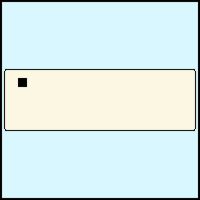 |
We will now create the keyboard top face by creating a rectangle 1.5 feet wide by .5 feet high with #7 rounded corners. Color it a cream color. Create the keyholes by creating a square measuring .066 with #20 rounded corners. Color it black and convert it to curves. |
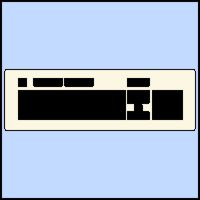 |
Using the Trace Layer as a guide create the rest of the holes as shown. Note the large hole should be about 0.848 wide by 0.24 high. |
Purchase our Tech Drawing Tools and work more efficiently
Home,
About, Contact,
FAQ, Shop,
Products, Services,
Learn, Tips
and Tricks, Tools
© 1997 - 2002 John M. Morris