|
|
|
|
|
|
|
|
|
|
|
|
|
||
|
|
|
|
|||||||||||
|
|
|
||||||||||||
|
|
|||||||||||||
| An Isometric Trade Show Booth. The Keyboard - page 5 |
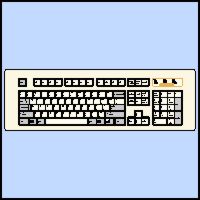 |
Create the remaining keys working from top left to top right and then moving down to the next row. Note the extra (Windows) keys have been added. You can find the symbol on the Wingdings Font. At this point you can delete the trace layer and everything on it. |
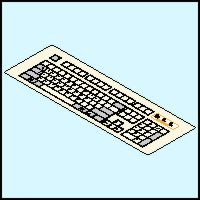 |
Select everything and Group (Ctrl+G) them together. Next use the Transform Menu to apply an "86.6% Vertical Scale, a -30.0 degree Horizontal Skew, followed by a -30.0 degree Rotate." This is a “Top Front face” |
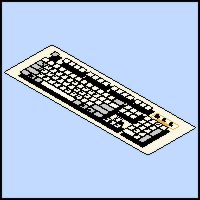 |
Now to add some depth. Ungroup everything. Go to your preferences and set you nudge to .01 and your Super Nudge to X 10. Select the status light panel, the black holes and the keyboard background and Super (Shift) Nudge them down 4 times. |
Purchase our Tech Drawing Tools and work more efficiently
Home,
About, Contact,
FAQ, Shop,
Products, Services,
Learn, Tips
and Tricks, Tools
© 1997 - 2002 John M. Morris