|
|
|
|
|
|
|
|
|
|
|
|
|
||
|
|
|
|
|||||||||||
|
|
|
||||||||||||
|
|
|||||||||||||
| Drawing the computer unit - page 3 |
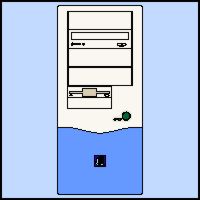 |
Step 06 Marquee select everything and create a front view by applying the following transformations: Using the Transform Menu or Roll-up or Docker apply an "86.6% Horizontal Scale and then a -30.0 degree Vertical Skew."
|
 |
Step 07 Apply a –120-degree rotation to the front faces. |
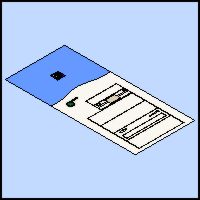 |
Step 08 Apply the following extrusion depths: Note the modifications to the color panel. |
Purchase our Tech Drawing Tools and work more efficiently
Home,
About, Contact,
FAQ, Shop,
Products, Services,
Learn, Tips
and Tricks, Tools
© 1997 - 2002 John M. Morris