|
|
|
|
|
|
|
|
|
|
|
|
|
||
|
|
|
|
|||||||||||
|
|
|
||||||||||||
|
|
|||||||||||||
| Isometric Ellipse Lesson - page 3 |
 |
Create an isometric ellipse by applying a vertical scale of 57.4% from the Transform Roll-Up. Now nodes exist at the major, minor and both isometric axisís. Draw an isometric line across the ellipse with the straight line pencil tool constrained (Ctrl) to 30 degrees. It is along this axis that the diameter of an ellipse would be measured. A common mistake in producing an isometric ellipse it to measure the diameter along the major axis. A 2 inch circle converted to an isometric ellipse does not produce a 2 inch isometric ellipse because all dimensions in isometrics are along the isometric axisís. Use the Transform Roll-Up to apply a Horizontal Mirror to a duplicate of the isometric line. Select both lines and the ellipse and align (Ctrl+A) them horizontally and vertically centered. Activate the node edit tool again and select the ellipse. Note that the isometric nodes intersect the isometric lines. |
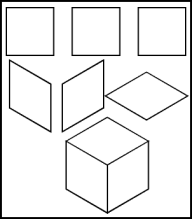 |
To test the ellipse create a an isometric cube. Draw a perfect 2 inch square by choosing the rectangle tool and constraining (Ctrl+F6) while watching the status line. Convert it to curves (Ctrl+Q) switch to the node edit tool (F10) and marquee select all four nodes. Now use the Node Edit Roll-Up (Ctrl+F10) to add nodes [the plus sign]. Duplicate the square twice (Ctrl+D). Select one of the squares and use the Transform Roll-Up to apply the following to create an Isometric Front: Horizontal scale 86.6%, vertical skew -30 degrees. Select another square and use the Transform Roll-Up to apply the following to create an Isometric Side: Horizontal scale 86.6%, Vertical Skew 30 degrees. Select the last square and use the Transform Roll-Up to apply the following to create an Isometric Top: Vertical scale 86.6%, Horizontal Skew 30 degrees, Rotate 30 degrees. Finally turn on Snap to Objects and align the three faces. |
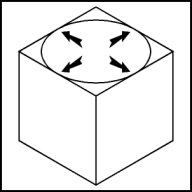 |
Turn off Snap to Objects. Select the ellipse and the top face and align (Ctrl+A) it Horizontally and Vertically centered. Note that the ellipse does not fit. Proof positive that a 2 inch circle wonít produce a 2 inch diameter isometric ellipse. Manually resize the ellipse using the pick tool and the corner handles so that it fits just inside the top face. Once the size is correct select the ellipse and the top face and align horizontally and vertically centered. Activate the Node Edit Tool (F10) and select the isometric ellipse. Note that the nodes across the isometric axisís touch the outside of the top face at the center nodes of the top face. |
Home,
About, Contact,
FAQ, Shop,
Products, Services,
Learn, Tips
and Tricks, Tools
© 1997 - 2001 John M. Morris