|
|
|
|
|
|
|
|
|
|
|
|
|
||
|
|
|
|
|||||||||||
|
|
|
||||||||||||
|
|
|||||||||||||
| Drawing Isometric Piping - page 2 |
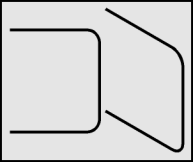 |
Break apart (Ctrl+K) the object and delete the small section. Copy (Ctrl+C) the remaining shape for use in the next exercise. Convert this shape into a front view isometric by applying the following from the Transform Roll-Up: Horizontal Scale 86.6%, Vertical Skew -30 degrees. |
 |
Apply a Contour from the Effects Roll-Up with the following settings: Outside, Offset 0.1 inch, Steps 1. Pretty good so far but now we need to do a little fix-up. Separate the Contour Group from the Arrange Menu and delete the inner line. |
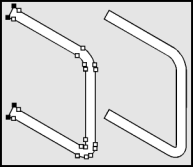 |
Un-Group the outside shape and use the Node Edit Tool (F10) to delete one-at-a-time the nodes indicated in black. The result will be flat lines across the ends of the pipe. Deleting the extra nodes all at once produces curved lines that will require even more work to correct. |
Home,
About, Contact,
FAQ, Shop,
Products, Services,
Learn, Tips
and Tricks, Tools
© 1997 - 2001 John M. Morris