|
|
|
|
|
|
|
|
|
|
|
|
|
||
|
|
|
|
|||||||||||
|
|
|
||||||||||||
|
|
|||||||||||||
| Off Axis and Off Angle Projection - page 4 |
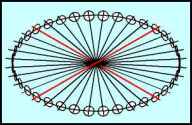 |
Repeat the procedures learned in Steps 07 and 08 with the remaining axis’s. The completed protractor is shown here. In the next few steps the protractor will be used to construct a fairly complex object containing a number of off axis components. Save this protractor for future lessons. |
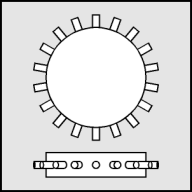 |
Engineering drawing of a 18 pin sprocket drive. |
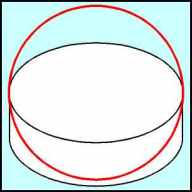 |
Create a perfect circle by choosing the ellipse tool (F7) and while holding down the constrain key (ctrl) drag across the screen to about 8 inches (Watch the status line). Convert this to a curve (ctrl+Q) to place 4 nodes around the circle then rotate the circle 45 degrees to place the nodes along the isometric axisís. Use the Node Edit Roll-up (ctrl+F10) and add (Plus sign) nodes. This places nodes at the major and minor axisís. Duplicate this ellipse and apply a isometric ellipse effect using the Transform Roll-up to apply a 57.4% vertical scale. Then apply a white fill and an extrusion with the following settings: Back parallel, VP locked to object, object center, horizontal 0.00, vertical -1.50. The original circle is shown with a red outline. |
Home,
About, Contact,
FAQ, Shop,
Products, Services,
Learn, Tips
and Tricks, Tools
© 1997 - 2001 John M. Morris