|
|
|
|
|
|
|
|
|
|
|
|
|
||
|
|
|
|
|||||||||||
|
|
|
||||||||||||
|
|
|||||||||||||
| Off Axis and Off Angle Projection - page 5 |
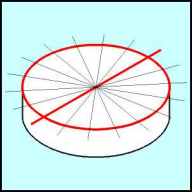 |
Create a horizontal line about two inches longer than the diameter of the circle by choosing the pencil tool (F5) and while holding down the constrain key drag the line from the left of the circle to outside the right of the circle. Apply 20 degree rotations to duplicate until you complete the reference guide. Rotate everything except the completed cylinder 45 degrees. Then transform these objects with an isometric ellipse effect by applying a 57.4 percent vertical stretch using the Transform Roll-up. |
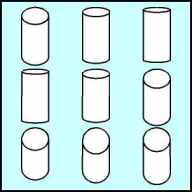 |
Establishing Foreshortening
Factors: Look at the protractor and observe that the radial lines are longer approaching the major axis and shorter approaching the minor axis. Obviously we need to establish foreshortening factors for each radial required. This can be accomplished by turning on "snap to objects" and comparing the length of each radial to the isometric radials. The following percentages are for each radial going clockwise from the isometric radial: +20 = 115%, +40 = 123%, +60 = 120%, +80 = 108%, +100 = 92%, + 120 = 73%, +140 = 71%, +160 = 81%. Begin building the sprocket rods with the isometric ellipse. Apply an extrusion with the following settings: Back parallel, VP locked to object, object center, horizontal 0.00, vertical -1.00. Repeat for the appropriate ellipses going clockwise. Note: you only need to go half way since they will repeat themselves on the back side of the hub. The next rod would be a 20 degree ellipse extruded to 1.15 inches long, followed by 5 degrees 1.23 inches etc. |
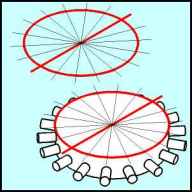 |
Place each rod along the face of the hub establishing the rotation angle the same way you did in the Establishing Angles step. |
Home,
About, Contact,
FAQ, Shop,
Products, Services,
Learn, Tips
and Tricks, Tools
© 1997 - 2001 John M. Morris