|
|
|
|
|
|
|
|
|
|
|
|
|
||
|
|
|
|
|||||||||||
|
|
|
||||||||||||
|
|
|||||||||||||
| Off Axis and Off Angle Projection - page 7 |
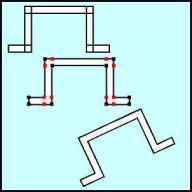 |
Marquee select all of the objects and use the weld command. Activate the Node Edit Command (F10) and delete all of the nodes (shown in red) not on an inside or outside corner. Since Corel probably changed some of your line segments to curved lines marquee select all of the remaining nodes and apply the straight line tool from the node edit Roll-Up. Use the Transform Roll-up to apply a 25 degree rotation to the result. |
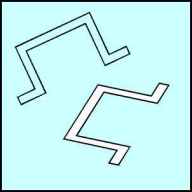 |
Covert the hat rail to a top isometric view by using the Transform Roll-up and applying: Vertical Scale 86.6 percent, Horizontal Skew 30.00 degrees, Rotation 30.00 degrees. Apply a white fill to the result. |
 |
Use the Extrude Tool to apply an extrusion with the
following settings: Back parallel, VP locked to object, object center,
horizontal 0.00, vertical -2.00.
|
Why not purchase our Tech Drawing Tools and work more efficiently?
Home,
About, Contact,
FAQ, Shop,
Products, Services,
Learn, Tips
and Tricks, Tools
© 1997 - 2001 John M. Morris