|
|
|
|
|
|
|
|
|
|
|
|
|
||
|
|
|
|
|||||||||||
|
|
|
||||||||||||
|
|
|||||||||||||
| Off Axis - Tangents - page 3 |
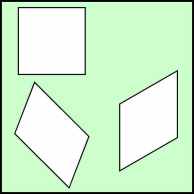 |
Select the rotated square and convert it into an isometric front by using the Transform Roll-up and applying a Horizontal Scale of 86.6% followed by a Vertical Skew of -30 degrees. Now convert the right square into an isometric side by using the Transform Roll-up and applying a Horizontal Scale of 86.6% followed by a Vertical Skew of 30 degrees. |
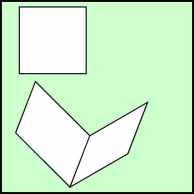 |
Turn on snap to objects and use the pick tool to drag the top left corner of the side until it snaps to the top right corner of the front. Switch to the node edit tool (F10) and marquee select the bottom two nodes of the side and drag them to the bottom position. |
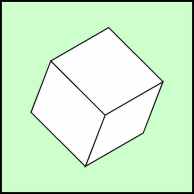 |
Select the top square and convert it to an isometric side by using the Transform Roll-up and applying: Horizontal Scale 86.6%, Vertical Skew 30 degrees. Now use the pick tool to drag the bottom left corner to the top left corner of the front. Use the node edit tool (F10) to marquee select the top two nodes of the square and drag them around to the top of the side face. Cool! |
Home,
About, Contact,
FAQ, Shop,
Products, Services,
Learn, Tips
and Tricks, Tools
© 1997 - 2001 John M. Morris