|
|
|
|
|
|
|
|
|
|
|
|
|
||
|
|
|
|
|||||||||||
|
|
|
||||||||||||
|
|
|||||||||||||
| Off Axis - Tangents - page 8 |
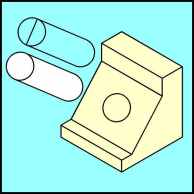 |
Turn on Snap-to-objects and move the sides and the bottom half together. After they snap into place, marquee select them and combine them (Ctrl+L). Now use the Node Edit Tool and Roll-up to join those nodes. Next use the straight line pencil tool (F5) to close the top. Select the other ellipse and drag it over until it snaps into place. Select both objects and fill with white correct the front to back order. Finally group (Ctrl+G) both objects together. |
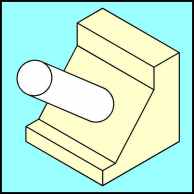 |
Drag the grouped cylinder over the original ellipse until it snaps into place. The original ellipse is no longer needed and can be deleted. |
| Coming next month. Keep it simple. Working efficiently. This monthís challenges: Tell me what you want in future lessons and Iíll send you a free copy of our Isometric Tools software. If you have a high end CAD system used for technical illustrating - Wanna Race? Let me know by clicking here You could have completed this lesson in 1/4 of the time if you had purchased our Tech Drawing Tools |
Home,
About, Contact,
FAQ, Shop,
Products, Services,
Learn, Tips
and Tricks, Tools
© 1997 - 2001 John M. Morris