|
|
|
|
|
|
|
|
|
|
|
|
|
||
|
|
|
|
|||||||||||
|
|
|
||||||||||||
|
|
|||||||||||||
| Off Axis - Tangents - page 7 |
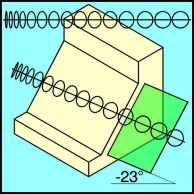 |
Go get another ellipse stack. Rotate the stack 90 degrees ccw to get a little closer. Turn on Snap-to-Objects and use the straight line pencil tool to draw a line along the base of the square while watching the status line. I get about -23 degrees. Use the Transform Roll-up to rotate the ellipse stack -23 degrees. Which ellipse do you think is correct? |
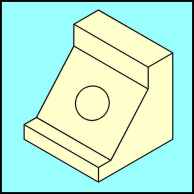 |
Since this face is nearly 45 degrees off the axis the
ellipse should be nearly a circle. Use the 80 degree (next to last)
ellipse. Reduce this ellipse about 50 percent. Select the extrusion and
break apart and ungroup it. Shift click select the ellipse and the face
and align (Ctrl+A) horizontally and vertically centered. The result is not a tangent plot, we just used the cube method to plot a radial solution. This method will also let us easily project an object out from this plane. |
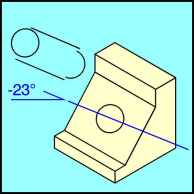 |
To create the sides of the shaft you will be constructing, draw a line with the straight line pencil tool about 2.25 inches long. Use the constrain key (Ctrl) and watch the status line. Use the Transform Roll-up to apply a -23 degree rotation to the line and duplicate it. Duplicate the ellipse from the face of the block and move it off to the side (Note, the original ellipse will be used to position the completed cylinder so make sure to leave it here). Dupe the ellipse again and use the Node Edit Tool to break the nodes at the major axis. Break apart (Ctrl+K) and delete the top half of this ellipse. |
Home,
About, Contact,
FAQ, Shop,
Products, Services,
Learn, Tips
and Tricks, Tools
© 1997 - 2001 John M. Morris