|
|
|
|
|
|
|
|
|
|
|
|
|
||
|
|
|
|
|||||||||||
|
|
|
||||||||||||
|
|
|||||||||||||
 Isometric Bike
Wheel -
page 1 Isometric Bike
Wheel -
page 1
This project is going to result in a detailed full size mountain bike (not the racing bike shown here). In the last tutorial we developed an isometric primitive of the bike. This month we will begin to flush out the components. |
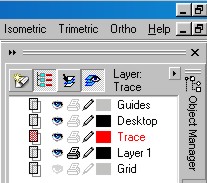 |
Before we can really begin we need to create a layer for
the primitive. In later releases of CorelDRAW use the object manager to
create a layer with the following settings:
Layer Name Trace, Visible On, Printable Off, Editable On, Master Layer Off, Layer Color Red, Override Full color View Checked. Move everything to the Trace layer and then turn off Edit Across Layers and make Layer 1 active. Note the menu on this screen capture shows how CorelDRAW using out Tech Drawing Tools (TDT) looks. |
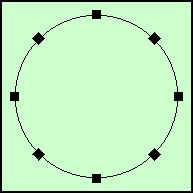 |
Find a clear area to work in and create a circle 26.00" in diameter using the Ellipse Tool and constrain key (Ctrl). Use the Property Bar to correct the dimension. Convert to curves (Ctrl+Q) and then use the Node Edit Tool to marquee select all of the nodes and hit the plus sign to add nodes at the major, minor and isometric axiss. |
Home,
About, Contact,
FAQ, Shop,
Products, Services,
Learn, Tips
and Tricks, Tools
© 1997 - 2001 John M. Morris