|
|
|
|
|
|
|
|
|
|
|
|
|
||
|
|
|
|
|||||||||||
|
|
|
||||||||||||
|
|
|||||||||||||
| Isometric Bike Wheel - page 2 |
 |
Duplicate and resize with the property bar to create the
following circles:
Make sure the circles are all centered on each other. |
||||||||||||
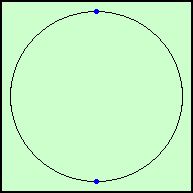 |
We will need something to plot the spokes. There are 36 of them and they offset by 6 positions to create the crisscrossing pattern. Duplicate the 21.50" circle and move it off to the side. Create a circle 0.25 inches in diameter and fill with blue. Turn on Snap to Objects and pick up the blue circle near the center and snap it to the top node of the 21.50" circle. Duplicate the blue circle and snap it to the bottom node of the 21.50" circle. Marquee select both blue circles and combine them. | ||||||||||||
 |
Duplicate the blue circles and rotate them 10 degrees (360
degree divided by 36 spokes = 10 degrees). Fill with cyan.
Duplicate the cyan circles and rotate them 10 degrees and fill with green. Duplicate the green circles and rotate them 10 degrees and fill with yellow. Duplicate the yellow circles and rotate them 10 degrees and fill with red. Duplicate the red circles and rotate them 10 degrees and fill with magenta. Later you will see that you actually need only a couple of these reference points but by doing it this way you will understand the process a bit better. |
Home,
About, Contact,
FAQ, Shop,
Products, Services,
Learn, Tips
and Tricks, Tools
© 1997 - 2001 John M. Morris