|
|
|
|
|
|
|
|
|
|
|
|
|
||
|
|
|
|
|||||||||||
|
|
|
||||||||||||
|
|
|||||||||||||
| Completing the Bicycle Frame in Isometric - page 2 |
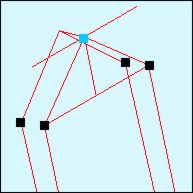 |
Use the Node Edit Tool (F10) to add nodes to the fork segments as shown by the location of the black rectangles. Next snap the top nodes of each fork to the center point defined by the blue rectangle. |
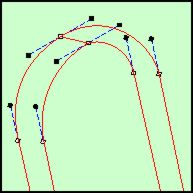 |
Use the Node Edit Tool (F10) to convert each of the upper segments to curves and adjust the bezier handles to agree with the accompanying illustration. Delete the straight line segments before moving on. |
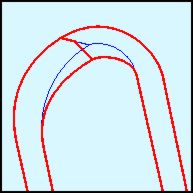 |
The top of the fork tube seems to have become a bit flattened. Manually edit it as shown by the red lines. The blue lines represent the old version. Move these objects to Layer 1. |
Home,
About, Contact,
FAQ, Shop,
Products, Services,
Learn, Tips
and Tricks, Tools
© 1997 - 2001 John M. Morris