|
|
|
|
|
|
|
|
|
|
|
|
|
||
|
|
|
|
|||||||||||
|
|
|
||||||||||||
|
|
|||||||||||||
| Completing the Bicycle Frame in Isometric - page 5 |
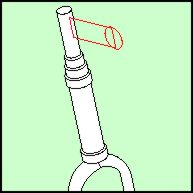 |
Position the stack over the top/center of the front fork. Delete the unneeded trace layer items. |
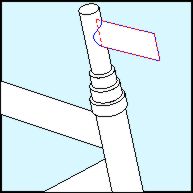 |
Copy the Handlebar extension tube from the Trace Layer to Layer 1. Convert to curves, and edit using the Node Edit Tool as shown by the blue outline. Fill with white and delete the Trace Layer object. |
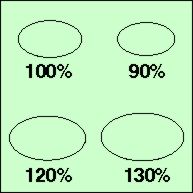 |
Copy the Handlebar tube ellipse to Layer 1 and move off to the side. Convert this ellipse to curves and use the Transform Docker to apply a –120 degree rotation. This ellipse will serve as the master but we need 3 other sizes. Duplicate the ellipse 3 times and apply the following horizontal and vertical stretches using the Transform Docker. 90, 120, 130 percent. |
Home,
About, Contact,
FAQ, Shop,
Products, Services,
Learn, Tips
and Tricks, Tools
© 1997 - 2001 John M. Morris