|
|
|
|
|
|
|
|
|
|
|
|
|
||
|
|
|
|
|||||||||||
|
|
|
||||||||||||
|
|
|||||||||||||
| Completing the Bicycle Frame in Isometric - page 7 |
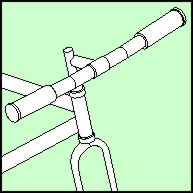 |
Select the top three tubes and apply a – 3 degree rotation to them and then nudge them back into position. Select the bottom three and apply a 3 degree rotation to them and then nudge them back into position. Finally marquee select all of the tubes and apply a 120 degree rotation and move into position. Delete any remaining Trace layer objects in this area. |
 |
The seat has compound complex curves. If we had accurate sectional views it could be created accurately, however we don’t so we will create it another way. Back in the pencil layout days layout people would very often create a “FUDGE-A-METRIC” to represent the object. The following plot points will allow you to create a top view of the seat that when used with the side view you already have will enable you to fudge the seat. |
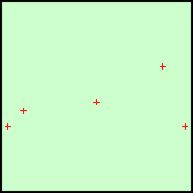 |
Use the straight line pencil tool to create a line 0.25
inches long. With the Node Edit Tool marquee select both nodes and add a
node. Use the Transform Docker to apply a 90 degree rotation to a
duplicate of the original line and combine them. Dupe and position at
the following points using the Property Bar: Point 1 x = 10.00 and y = 0.00 inches Point 2 x = 8.75 and y = 3.375 inches Point 3 x = 5.00 and y = 1.375 inches Point 4 x = 0.875 and y = 0.875 inches Point 5 x = 0.00 and y = 0.00 inches |
Home,
About, Contact,
FAQ, Shop,
Products, Services,
Learn, Tips
and Tricks, Tools
© 1997 - 2001 John M. Morris