|
|
|
|
|
|
|
|
|
|
|
|
|
||
|
|
|
|
|||||||||||
|
|
|
||||||||||||
|
|
|||||||||||||
| Creating the Hardware - page 2 |
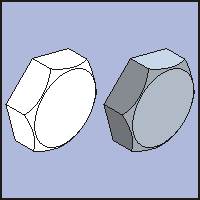 |
Rotate -120 degrees and render as shown. Group together. Assembly to the bike will take place at the end of this tutorial. |
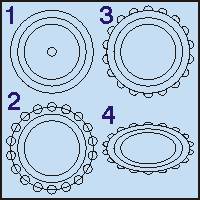 |
The wheel nuts are knurled cylinders caped by a tapered cylinder.
|
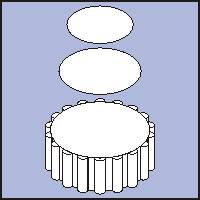 |
Move the two smaller ellipses up a bit. Fill everything with white. Use the Extrusion tool to apply an extrusion to the objects shown with the following settings: Back parallel, x = 0.00 y=-0.25, VP locked to object and vanishing point relative to object center. Separate, ungroup and adjust the front to back order as shown and the regroup. |

Home,
About, Contact,
FAQ, Shop,
Products, Services,
Learn, Tips
and Tricks, Tools
© 1997 - 2001 John M. Morris