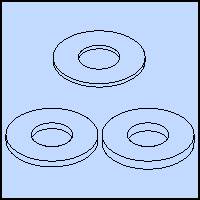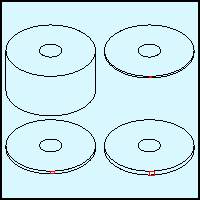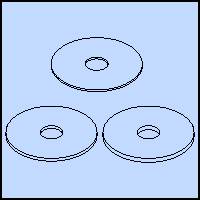|

|

|

|

|

|

|

|

|

|

|

|

|
|

|

|
|

|

|

|

|

|

|
|
|

|
|
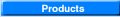
|

|
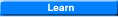
|

|
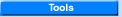
|

|
|
Creating
Isometric Washer Symbols
-
page 2
|
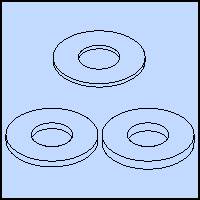 |
Step 04
- Dupe
the hole ellipses and move them down the same respective dimensions
with the Property Bar.
- Use
the Shaping Docker to apply an Intersect command to the inside of
the holes.
- Delete
the rectangles and combine each of the three washers.
|
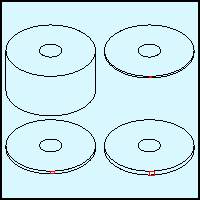 |
Step 05
Fender Washers
- A
fender washer usually has a hole that is about 25 percent of the
outside diameter. Get a copy of the master cylinder. Duplicate the
top ellipse and use the Property Bar to reduce it.
- Create
three rectangles with the following heights: 0.15, 0.25, 0.35 inches
high.
- Duplicate
the three objects three times off to the side snap the rectangles
into place and drag the bottom nodes us to the height of the little
rectangles.
|
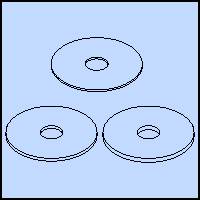 |
Step 06
- Dupe
the hole ellipses and move them down the same respective dimensions
with the Property Bar.
- Use
the Shaping Docker to apply an Intersect command.
- Delete
the rectangles and combine each of the three washers.
|
Home,
About, Contact,
FAQ, Shop,
Products, Services,
Learn, Tips
and Tricks, Tools
© 1997 - 2001
John M. Morris