|
|
|
|
|
|
|
|
|
|
|
|
|
||
|
|
|
|
|||||||||||
|
|
|
||||||||||||
|
|
|||||||||||||
| An Isometric Trade Show Booth - page 3 |
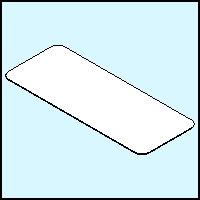 |
If you own Tech Drawing Tools apply a top extrusion of 1” to the tabletop. If you must proceed manually, use the extrude tool with the back parallel setting and experiment until you get the object to the correct dimension and straight down. The result should resemble the illustration. |
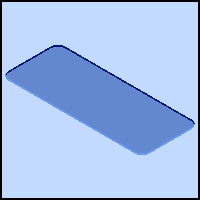 |
Apply a Navy Blue fill to the edge. Duplicate the edge, mirror horizontally and vertically and align to the top left edge. This is the back edge of the glass top and must be moved to the back. Choose the original edge and fill with Baby Blue. Next get the Lens Docker and choose a transparency effect. The settings are: Transparent, 50% and Navy Blue. Click the apply button. |
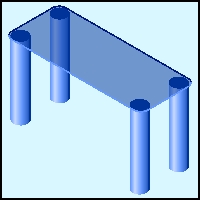 |
Move the leg to the back. Beginning with the left back leg, position duplicates as shown. Once all 4 legs are in position group (Ctrl+G) all of the table together. |
Purchase our Tech Drawing Tools and work more efficiently
Home,
About, Contact,
FAQ, Shop,
Products, Services,
Learn, Tips
and Tricks, Tools
© 1997 - 2002 John M. Morris