|
|
|
|
|
|
|
|
|
|
|
|
|
||
|
|
|
|
|||||||||||
|
|
|
||||||||||||
|
|
|||||||||||||
| An Isometric Trade Show Booth - page 6 |
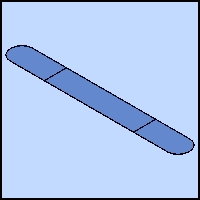 |
Apply a Navy Blue fill to the edge. Duplicate the edge, mirror horizontally and vertically and align to the top left edge. This is the back edge of the glass top and must be moved to the back. Choose the original edge and fill with Baby Blue. Next get the Lens Docker and choose a transparency effect. The settings are: Transparent, 50% and Navy Blue. Click the apply button. |
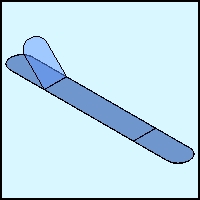 |
Paste (Ctrl+V) left end back onto the page. Rotate the left end –60 degrees. Turn on Snap to Objects and position it as shown. Apply a transparency effect of Transparent, 50% and Baby Blue. Click the apply button. |
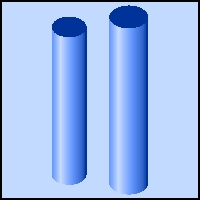 |
Get one of the legs from the worktable and resize it so that the sides are 3’ tall. This will match the height of the outside walls. |
Purchase our Tech Drawing Tools and work more efficiently
Home,
About, Contact,
FAQ, Shop,
Products, Services,
Learn, Tips
and Tricks, Tools
© 1997 - 2002 John M. Morris