|
|
|
|
|
|
|
|
|
|
|
|
|
||
|
|
|
|
|||||||||||
|
|
|
||||||||||||
|
|
|||||||||||||
| Using Paper Engineering Drawings to Create an Isometric Drawing - page 4 |
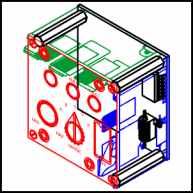 |
Change the symbol size to 3.0 inches and drag symbol 37 onto the page. Break apart (Ctrl+K) the symbol and fill with white. Notice that some of the lines have vanished because the front to back order is wrong. Simply go to Arrange - Order - and choose Reverse Order. Finally group (Ctrl+G) the symbol and position it and two duplicates as shown. |
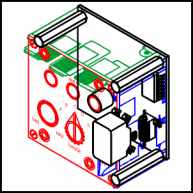 |
Change the symbol size to 1.5 and drag symbol 38 so that it lines up at the back of the FAULT light. Notice that this will be hidden and does not belong on the drawing. Had I looked at the Top view guide more carefully I would have seen that the part was unnecessary. Delete symbol 38 now. Next change the symbol size to 2.5 inches and drag symbol 39 onto the screen. Break apart (Ctrl+K) the symbol and fill with white. Notice that some of the lines have vanished because the front to back order is wrong. Go to Arrange - Order - and choose Reverse Order. A few segments will still need to be corrected. When the order is correct group (Ctrl+G) the symbol and position it as shown. |
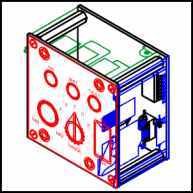 |
Set the size to 6.45 inch and drag another symbol # 34 onto the screen. Lineup at the front plane at the front edge and fill with white. |
Home,
About, Contact,
FAQ, Shop,
Products, Services,
Learn, Tips
and Tricks, Tools
© 1997 - 2001 John M. Morris