|
|
|
|
|
|
|
|
|
|
|
|
|
||
|
|
|
|
|||||||||||
|
|
|
||||||||||||
|
|
|||||||||||||
| Using Paper Engineering Drawings to Create an Isometric Drawing - page 5 |
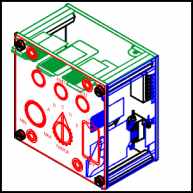 |
Set the size to 0.5 inch and drag symbol # 40 onto the screen. Lineup at the each of the four screw positions. You can cheat the position of the screw head slightly to avoid any overlap since the symbol is not filled. |
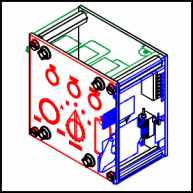 |
Set the size to 0.7 inch and drag symbol # 41 onto the screen. Break apart (Ctrl+K) the symbol and fill with white. Notice that some of the lines have vanished because the front to back order is wrong. Go to Arrange - Order - and choose Reverse Order and group (Ctrl+G). Lineup at the each of the four edge light positions. |
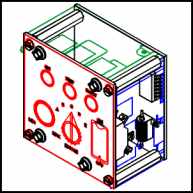 |
Now add the text. If you have Swiss 721 on your system choose it or a sans serif font that is similar. Set the point size to 12 point and type the word ON. From the Transform Roll-Up it7:F choose a horizontal scale of 86.6% and then a vertical skew of -30 degrees. Position the word over the appropriate spot and then duplicate (Ctrl+D), reposition, and edit the text for the remaining positions. |
Home,
About, Contact,
FAQ, Shop,
Products, Services,
Learn, Tips
and Tricks, Tools
© 1997 - 2001 John M. Morris