|
|
|
|
|
|
|
|
|
|
|
|
|
||
|
|
|
|
|||||||||||
|
|
|
||||||||||||
|
|
|||||||||||||
| Off Axis Projections off the Isometric Plane - page 2 |
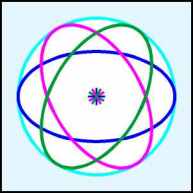 |
Select the eastern hemisphere section group and using the Transform Roll-up apply another 120 degree rotation (TDT & IT users tdt+a) to a duplicate. This section is western hemisphere section and should have a green pen color applied. |
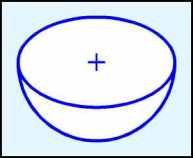 |
The next three steps will create visual references for each segment. Shift click select the equatorial section and the circle, duplicate and move off to the side. Select the circle with the node edit tool (F10) and use the Node Edit Roll-up to cusp the outside nodes. Select the node above the nodes you just cusped and delete it. Select the top curve and convert it to a straight line. Next select the equatorial section and apply a white fill. This represents the southern hemisphere. |
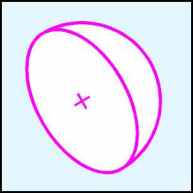 |
Shift click select the eastern hemisphere section and the circle, duplicate and move off to the side. Select the circle, rotate it 30 degrees and with the node edit tool (F10) and the Node Edit Roll-up to cusp the nodes at the major axisís of the ellipse. Select the node outside (left) the nodes you just cusped and delete it. Select the outside (left) curve and convert it to a straight line. Next select the eastern hemisphere section and apply a white fill. This represents the eastern hemisphere. |
Home,
About, Contact,
FAQ, Shop,
Products, Services,
Learn, Tips
and Tricks, Tools
© 1997 - 2001 John M. Morris