|
|
|
|
|
|
|
|
|
|
|
|
|
||
|
|
|
|
|||||||||||
|
|
|
||||||||||||
|
|
|||||||||||||
| Off Axis Projections off the Isometric Plane - page 4 |
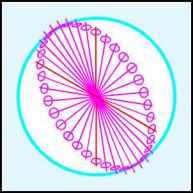 |
Select the equatorial section and apply a 120 degree rotation. The result is the eastern hemispherical (magenta) section with the proper ellipses. |
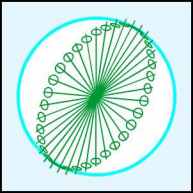 |
Select the eastern hemispherical section and apply a 120 degree rotation. The result is the western hemispherical (green) section with the proper ellipses. |
 |
Apply one more 120 degree rotation to get back to the equatorial section with the proper ellipses. Letís simplify the sphere. Delete the thrust lines and any ellipses that go around the back of the sphere. Next draw a short horizontal line (use the constrain key) and align (Ctrl+A) it vertically and horizontally centered with the outside circle. Use the Transform Roll-up to apply a 90 degree rotation to a duplicate of the line. Now group the ellipses and both lines. The result is the equatorial reference with ellipses and should have a blue pen stroke applied. Apply a 120 degree rotation using the Transform Roll-up to a duplicate of the equatorial reference with ellipses. Next apply a magenta pen stroke and align it properly. This is the eastern hemisphere reference. Apply a 120 degree rotation using the Transform Roll-up to a duplicate of the eastern hemisphere reference with ellipses. Next apply a green pen stroke and align it properly. This is the western hemisphere reference. |
Home,
About, Contact,
FAQ, Shop,
Products, Services,
Learn, Tips
and Tricks, Tools
© 1997 - 2001 John M. Morris