|
|
|
|
|
|
|
|
|
|
|
|
|
||
|
|
|
|
|||||||||||
|
|
|
||||||||||||
|
|
|||||||||||||
| Off Axis Projections off the Isometric Plane - page 8 |
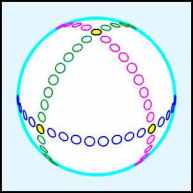 |
The sphere created in this lesson should be saved as a master for future use. With this master it is possible to find any angle and the correct ellipse for anything on the surface. Clean up the sphere as shown and save it as "golf ball". |
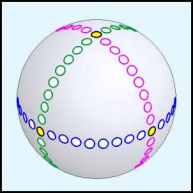 |
To Render: Select the circle and apply the following fountain fill (F11): Radial, Center Offset - Horizontal 13, Vertical 15, Edge Pad 5, Custom, Fill positions - 0 = C-0, M-0, Y-0, K-60, 35 = C-2, M-2, Y-0, K-20, 70 = C-5, M-5, Y-0, K-0, 100 = C-0, M-0, Y-0, K-0. |
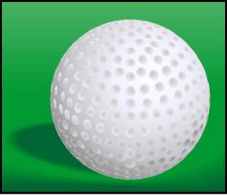 Use
the skills you developed in this lesson to complete the golf ball. Mail
a print of your effort and the file on disk (up to CorelDRAW 8.0 to me
by July 1, 1998. Iíll pick the one I like the most and send the
successful winner a free copy of Isometric Tools for CorelDRAW. Use
the skills you developed in this lesson to complete the golf ball. Mail
a print of your effort and the file on disk (up to CorelDRAW 8.0 to me
by July 1, 1998. Iíll pick the one I like the most and send the
successful winner a free copy of Isometric Tools for CorelDRAW.Our Tech Drawing Tools add-in for CorelDRAW allows you to produce technical illustrations of equal quality and in many cases faster than folks using software costing from $3,500.00 to $60,000.00. Join the intelligent crowd and get the add-in today. Next month we will work on projections that are off axis and on a tangent to the isometric plane. |
|
Home,
About, Contact,
FAQ, Shop,
Products, Services,
Learn, Tips
and Tricks, Tools
© 1997 - 2001 John M. Morris