|
|
|
|
|
|
|
|
|
|
|
|
|
||
|
|
|
|
|||||||||||
|
|
|
||||||||||||
|
|
|||||||||||||
| Locating in Points Space - page 3 |
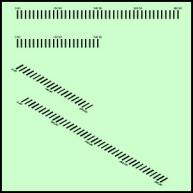 |
The Butt Lines will require 142.00 inches (11.83 feet) for the fuselage and 428.00 inches (35.66 feet) for the wings. Begin with the Wing Butt lines. Ungroup the duplicated un-transformed row and delete everything past 480 inches. Move all of the text above the lines and apply a vertical mirror using the Transform Roll-up. Marquee select and group and duplicate again. Move off to the side, ungroup and delete everything past 240.00 inches. Individually group both rows and use your IsoEval or Isometric Menu to transform the stack to a Front. Next apply a –120.00 degree rotation to both groups. A horizontal mirror applied from the Transform Roll-up completes these gyrations. |
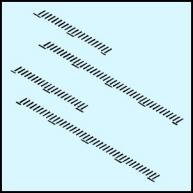 |
Since Butt Lines run left and right we need to make some changes here. These are Right Butt Lines and Right Wing Butt Lines (you are always sitting in the pilot’s seat looking forward). Duplicate both rows and move off the side. Edit the text to reverse the numbers to create Left Butt Lines and Left Wing Butt Lines. Each of these must be grouped individually. |
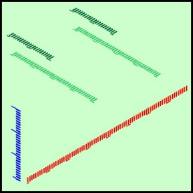 |
Next we must develop a way of controlling the grid. To do
that create new layers with the Layer Roll-up or docker with the
following settings: Layer 2 named Station Lines, deselect printable, change the color to red, and select override full color view. Layer 3 named Water Lines, deselect printable, change the color to blue, and select override full color view. Layer 4 named Fuselage Butt Lines, deselect printable, change the color to dark green, and select override full color view. Layer 5 named Wing Butt Lines, deselect printable, change the color to medium green, and select override full color view. Move the appropriate groups to the correct layers. |
Home,
About, Contact,
FAQ, Shop,
Products, Services,
Learn, Tips
and Tricks, Tools
© 1997 - 2001 John M. Morris