|
|
|
|
|
|
|
|
|
|
|
|
|
||
|
|
|
|
|||||||||||
|
|
|
||||||||||||
|
|
|||||||||||||
| Locating in Points Space - page 7 |
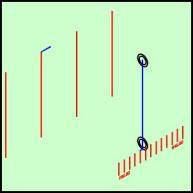 |
Now you must locate the rib in space. From the chart I know that the rib is at STA 749.00 and WL 165.00 to the center of the rib. Zoom in on the appropriate part of the Station line grid and find Station 744.00 (no text here just count). Since 749.00 is five twelfths of the distance from the 744 line to the 756 line, turn on snap to objects and draw a line from one station line to another. Use the Transform Roll-up to change this 12 inch line into a 5 inch line by applying a (8.3% X 5 = 41.5%) 41.5% horizontal and vertical stretch to the line. Now snap the line to 744.00 line. The tick is shown as a blue line. To plot the water line go to that grid and draw a line that ends 74.7% of the way between the 156.00 and 168.00 lines. Snap the bottom of this line to the right end of the little tick. Pick up the rib temporarily break (Ctrl+K) it apart so the center snap is available and snap the center to the top node of the line. Finish by recombining (Ctrl+L) the rib. |
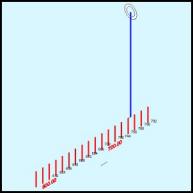 |
This is a good time to make master circles. Use the
ellipse tool to create a 1-inch and 0.75 circles. Convert the 1 inch
circle to curves and add nodes so there are 16. Create a 12-inch
measuring line by snapping a line from one line to another, applying an
8.3% transformation, and dupe and snap 12 together. You may want to
annotate the 12 inch lines as I have done in the following. From this point on you must apply the following procedure with the dimensions supplied: A. Create a circle that is about X inches (our scale is 0.02 to the inch). Use the property bar to correct the dimension. Next create the cutout. B. Marquee select both circles and use the align command (Ctrl+A) to center them horizontally and vertically. Next use the combine command (Ctrl+L) and fill the result with white. The IsoEval or Isometric Menu can now be activated and a Front transformation applied. C. To locate the rib in space. Plot the Station and then the Waterline. Remember to break apart, pick up near the center, snap into place and then re-combine (Ctrl+L). |
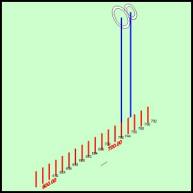 |
A 32.00 inch round rib with 25 inch wide cutout located at Station (STA 732.00) and WL 165.00. |
Home,
About, Contact,
FAQ, Shop,
Products, Services,
Learn, Tips
and Tricks, Tools
© 1997 - 2001 John M. Morris