|
|
|
|
|
|
|
|
|
|
|
|
|
||
|
|
|
|
|||||||||||
|
|
|
||||||||||||
|
|
|||||||||||||
| The Gooney Bird, Locating Complex Structures in Space - page 4 |
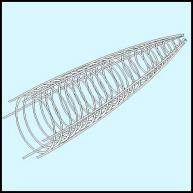 |
Now is the time to correct the size of any ribs that are causing a jagged appearance. Turn off all snaps. Next simply select each offending rib and modify the size using the corner handles. |
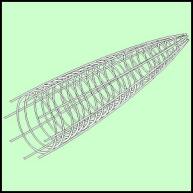 |
Note, the stringers being constructed are shown in red. Duplicate and move the line to the top minor axis node of the rib at Station 411.50. Use the Node Edit Tool (F10) to move and smooth the segment at Station 749.00. Contour that line: 0.03 inch offset, outside, and 1 step. Duplicate and move the line to the bottom minor axis node of the rib at Station 411.50. Use the Node Edit Tool (F10) to move and smooth the segment at Station 749.00. Contour that line: 0.03 inch offset, outside, and 1 step. Since this is behind the ribs use the Arrange Menu to send it to the back. Separate, ungroup and fill the stringers with white. We have constructed 8 stringers. In a real aircraft there would be more like 16 stringers. Construct the rest if you wish. |
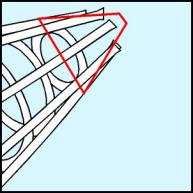 |
We will now construct the tail cone. Use the straight line pencil tool to create the shape shown. It is important that the wider portions are out at the extremity of the major axis stringers and that the narrow segment is about as shown by the red outlined object. |
Home,
About, Contact,
FAQ, Shop,
Products, Services,
Learn, Tips
and Tricks, Tools
© 1997 - 2001 John M. Morris