|
|
|
|
|
|
|
|
|
|
|
|
|
||
|
|
|
|
|||||||||||
|
|
|
||||||||||||
|
|
|||||||||||||
| The Gooney Bird, Locating Complex Structures in Space - page 5 |
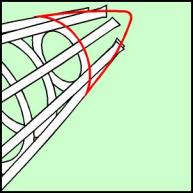 |
With the Node Edit Tool convert the straight lines to curves and adjust them as shown. Be careful to keep everything looking smooth. Note that some of the stringers are sticking out of the tail cone. |
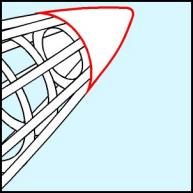 |
Use the Node Edit Tool to drag in any of the nodes that stick out behind the tail cone. Fill the cone with white. The portion of the cone behind the last rib can be created with the straight line pencil tool, filled with white and sent to the back (Ctrl+PgDn). |
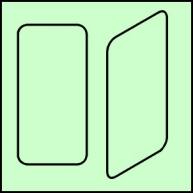 |
The rear door (Note some models of the Gooney Bird had a large cargo door. The aircraft pictured at the beginning of this months tutorial has the large door and only 6 windows.) is drawn by using the rectangle tool to create a 73.0 inch high by 36 inch wide (our scale 1.46 high, 0.72 wide) object. Get as close as you can because we will next round the corners to 0.10 inch. Convert the shape to curves (Ctrl+Q) and correct the dimensions. Now use the IsoEval or Isometric Menu to apply a side function to the door. |
Home,
About, Contact,
FAQ, Shop,
Products, Services,
Learn, Tips
and Tricks, Tools
© 1997 - 2001 John M. Morris