|
|
|
|
|
|
|
|
|
|
|
|
|
||
|
|
|
|
|||||||||||
|
|
|
||||||||||||
|
|
|||||||||||||
| Completing the Aircraft Illustration - page 4 |
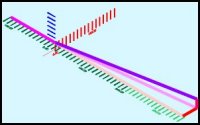 |
Point 3 is also 25 inches higher than Point 2. Use the Waterline grid (Blue) to create a line 25 inches long. Snap the bottom to the Point 3 end (1) and use the Node Edit Tool to move the Point 3 end to Waterline 160.0 (2). You just plotted a wing spar with dihedral. Who thought this was going to be hard? |
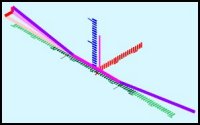 |
Group both line segments and the 17.5 crossing line and move them back (right) to 0.00. Use the duplicated segments to repeat the process for the right wing (Note; The 17.5 line is at 142.0 + 17.5 = 159.5). You can do a quick check to see if everything is correct by drawing a constrained line along the axis from one wing tip to the other. If they meet you can proceed. |
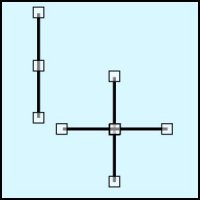 |
Creating the ribs will be fairly easy. Since the info for accurately creating them is unavailable we will only use a couple of variations of one shape. Also since the scale we are using precludes any real detail showing cutouts etc. this should be fairly easy. If you were working in a scale that allowed more detail the same procedures would apply. Create a plotting cross by drawing a line about 0.25 inches long and then use the Node Edit Tool (F10) to add a node with the plus sign. Next duplicate the line in place and rotate it 90 degrees and group them (Ctrl+G). |
Home,
About, Contact,
FAQ, Shop,
Products, Services,
Learn, Tips
and Tricks, Tools
© 1997 - 2001 John M. Morris