|
|
|
|
|
|
|
|
|
|
|
|
|
||
|
|
|
|
|||||||||||
|
|
|
||||||||||||
|
|
|||||||||||||
| Construction of a Wheel in Isometric - page 4 |
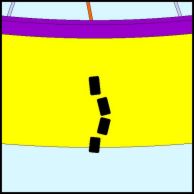 |
Before we go too far I should explain that like a traditional artist we are attempting to create an impression that there are bumps on this tire and not to construct a technically accurate tread. Select the top rectangle and rotate it 6 degrees using the Property Bar. The next one down rotates 14 degrees. The next to last –14 degrees. The bottom rectangle rotates –6 degrees. To stagger the threads select the middle two and nudge them to the right 18 times (nudge preferences set at 0.01). |
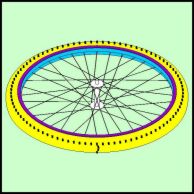 |
To create the thread plotting lines first, off to the side create a circle 24.5 inches in diameter. Duplicate the top rectangle and center it horizontally with the new circle. Stretch this rectangle 167 percent vertically. Align it vertically centered on the bottom of the plot circle. Dupe the rectangle and apply a blend of 90 and attach it to the plot circle path and blend along the full path. Separate, ungroup and select all of the little rectangles and apply a 59.4 percent vertical stretch. Group these together and snap them over the original rectangle over the yellow tube. |
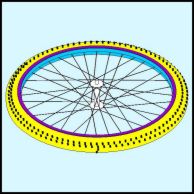 |
Change the diameter of the circle 25.25 inches. Duplicate the next rectangle (2nd down) and center it horizontally with the circle. Stretch this rectangle 167 percent vertically. Align it centered on the bottom of the plot circle. Dupe the rectangle and apply a blend of 90 and attach it to the plot circle path and blend along the full path. Separate, ungroup and select all of the little rectangles and apply a 58.5 percent vertical stretch. Group these together and snap them over the original rectangle over the yellow tube. Ungroup and select the top 38 minus the left 5 rectangles and send them to the back. |
Home,
About, Contact,
FAQ, Shop,
Products, Services,
Learn, Tips
and Tricks, Tools
© 1997 - 2001 John M. Morris