|
|
|
|
|
|
|
|
|
|
|
|
|
||
|
|
|
|
|||||||||||
|
|
|
||||||||||||
|
|
|||||||||||||
| Construction of a Wheel in Isometric - page 6 |
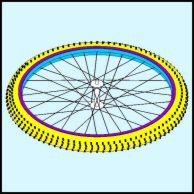 |
Notice that some of the rectangles of both sides are out of position. Ungroup the rectangles and nudge the offending rectangles left or right an up as needed. Send some of the right side rectangles to the back. |
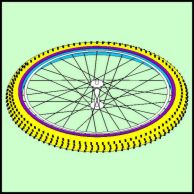 |
Next we will add a reflector. Create two circles with a diameter of 21.00 and 20.25 inches. Convert them to ellipses by applying a 57.4 percent vertical stretch. Center these circles on each other and the top of the rim (purple). Combine the two ellipses (Ctrl+L) and nudge them down 0.70 inches and fill with white. |
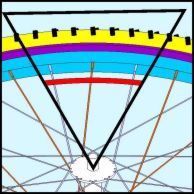 |
From approximately the top center of the top hub draw a constrained (hold down the Ctrl key) line up to the left at 120 degrees until it passes all of the wheel parts. Go back to the starting point and add a segment up to the right at 60 degrees. Finally connect the top and use the intersect command to create the reflector as shown in red. |
Home,
About, Contact,
FAQ, Shop,
Products, Services,
Learn, Tips
and Tricks, Tools
© 1997 - 2001 John M. Morris