|
|
|
|
|
|
|
|
|
|
|
|
|
||
|
|
|
|
|||||||||||
|
|
|
||||||||||||
|
|
|||||||||||||
| Constructing the Front & Rear Derailleur - page 2 |
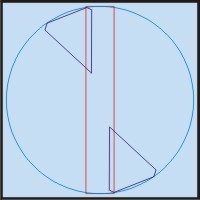 |
Create the closed shapes shown by the dark blue lines. |
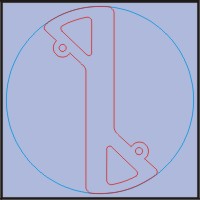 |
Using the intersect and weld commands combine the three objects. With the Node Edit Tool (F10) add nodes and smooth the outside corners of the lever. Use the freehand pencil tool to create the cutout shapes and then curve and smooth them to achieve the results shown. Add two 0.325-inch circles with 0.125-inch holes as shown. Finally delete the circle and combine (Ctrl+L) everything else. |
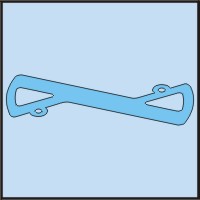 |
Get the Transform Docker. Rotate the object 25 degrees and create an isometric front effect by applying 86.6% horizontal scale and then a –30.00 degree Vertical Skew. Complete this step by applying a –120.00 degree rotation. |
Home,
About, Contact,
FAQ, Shop,
Products, Services,
Learn, Tips
and Tricks, Tools
© 1997 - 2001 John M. Morris