|
|
|
|
|
|
|
|
|
|
|
|
|
||
|
|
|
|
|||||||||||
|
|
|
||||||||||||
|
|
|||||||||||||
| Constructing the Front & Rear Derailleur - page 8 |
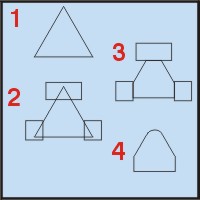 |
Create an equilateral triangle 0.838 inches wide. Note: The dimension will change when you release the triangle. Leave it alone. Create rectangles to trim as shown. Trim and delete the rectangles. Convert to curve and round the top edge with the Node Edit Tool (F10). |
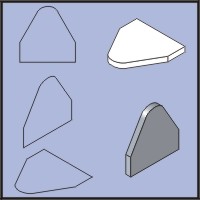 |
|
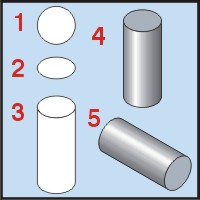 |
|
Home,
About, Contact,
FAQ, Shop,
Products, Services,
Learn, Tips
and Tricks, Tools
© 1997 - 2001 John M. Morris