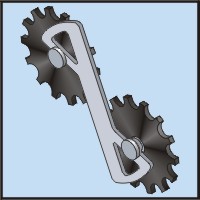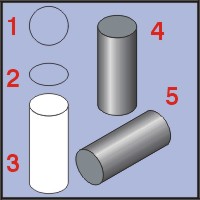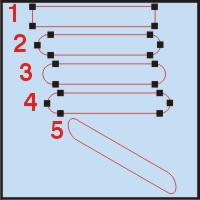|

|

|

|

|

|

|

|

|

|

|

|

|
|

|

|
|

|

|

|

|

|

|
|
|

|
|
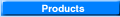
|

|
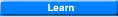
|
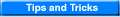
|
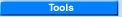
|

|
|
Constructing
the Front & Rear Derailleur
-
page 4
|
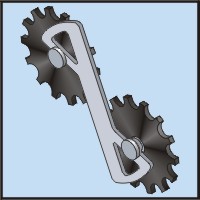 |
Place one of the new cylinders above each of the 0.125
inch holes on the lever. Put another behind the hole in the lower
sprocket and send it to the back. In a later tutorial we will add
hardware wherever it is needed. |
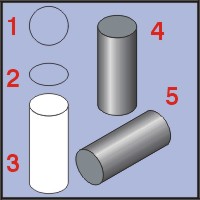 |
- Create
a 0.750-inch circle.
- Convert
it to an isometric ellipse by applying a 57.4 percent vertical scale
and then convert it to a curve (Ctrl+Q).
- Apply
1.50 deep extrusion with settings that produce the result shown.
- Separate,
fill as shown, and group.
- Duplicate,
move off to the side and apply a 120-degree rotation to produce the
result shown.
|
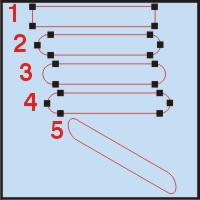 |
- Create
a rectangle 2 inches wide by 0.325 high.
- Completely
round the corners and convert it to a curve (Ctrl+Q).
- Delete
the double nodes at the end with the Node Edit Tool (F10)
- Add
a node at the end using the + sign.
- Create
an isometric front effect by applying 86.6% horizontal scale and
then a –30.00 degree Vertical Skew.
|
Home,
About, Contact,
FAQ, Shop,
Products, Services,
Learn, Tips
and Tricks, Tools
© 1997 - 2001
John M. Morris