|
|
|
|
|
|
|
|
|
|
|
|
|
||
|
|
|
|
|||||||||||
|
|
|
||||||||||||
|
|
|||||||||||||
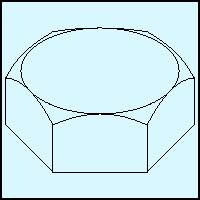 Creating
Isometric Nut Symbols -
page 1 Creating
Isometric Nut Symbols -
page 1- 4th in the series Step 01 This tutorial will cover the creation of the following nuts:
Open the Iso Hardware VL drawing that you worked on last month. Locate and duplicate, and then move off to the side the hex nut primitive. |
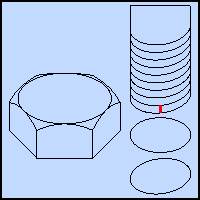 |
Step 02 The Hex Nut Dupe the following: machine screw set, ellipse, and skewed ellipse. Use the Property bar to resize them to 4.375 inches wide with the lock on. The machine screw set has been duped to determine the depth of the threads. Use the Straight Line Pencil Tool and your snaps to create a line that measures that depth (my red line measures 0.547). Delete the machine screw set once the depth has been determined. |
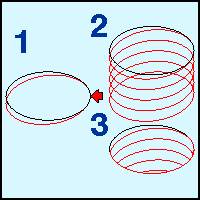 |
Step 03
|
Home,
About, Contact,
FAQ, Shop,
Products, Services,
Learn, Tips
and Tricks, Tools
© 1997 - 2001 John M. Morris