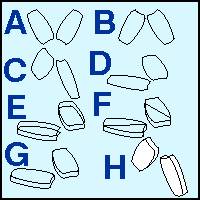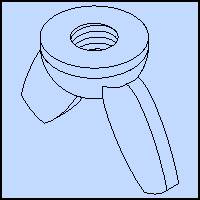|

|

|

|

|

|

|

|

|

|

|

|

|
|

|

|
|

|

|

|

|

|

|
|
|

|
|
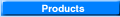
|

|

|
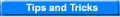
|
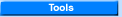
|

|
|
Creating
Isometric Nut Symbols -
page 7
|
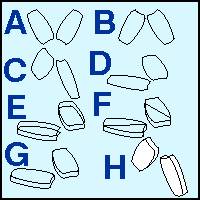 |
Step 19
- Get
the orthographic versions
of the wings you put aside in step 15.
- Apply
a vertical mirror. Use the Transform Docker to apply the following
to create isometric front views of the wings. Horizontal stretch
86.6 percent, Vertical stretch –30.00 degrees.
- Apply
a rotation of –120.00 degrees to both wings
- Dupe
the wings and move them up vertically 1.00 inches using the Property
Bar.
- Use
the node edit tool to break the nodes at the points shown. Break
apart and delete the upper lines. Use the straight line pencil tool
to close the objects.
- Use
the trim command to achieve the illustrated effect.
- Rotate
back 120.00 degrees (The completed version is shown with a white
fill for reference only.
|
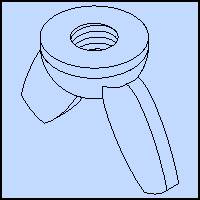 |
Step 20
Assemble the wings with the nut section from Step 14.
Use the Trim command on the Shaping Docker to delete the unneeded parts.
Combine (Ctrl+L) everything.
We are getting close now. Next month we will begin the assembly process. |
Purchase
our Tech Drawing Tools and get over 4,000 precision symbols
Home,
About, Contact,
FAQ, Shop,
Products, Services,
Learn, Tips
and Tricks, Tools
© 1997 - 2001
John M. Morris